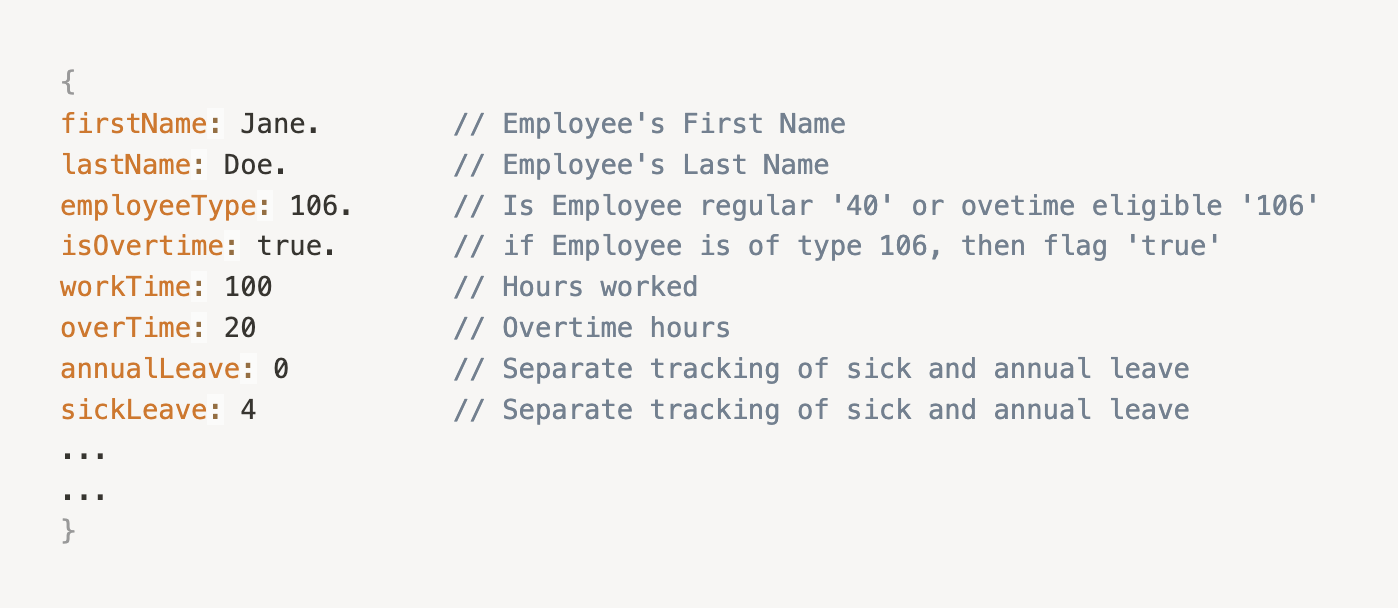Increasing Automation and Streamlining Workflows
We were excited about the opportunity to partner with the Coweta County Fire & Rescue Department (CCFR) to create tools that streamlined and optimized administrative tasks, reduced overhead, and ultimately saved the organization time and money.
Product on Point is skilled at working with organizations of varying sizes, and brought our experiences to support Coweta County Fire & Rescue as it looked to enhance its timekeeping solution and payroll workflows.
“I am pleased to recommend Product on Point for their outstanding work in the development and proposal of innovative solutions. Recently, they undertook a comprehensive project to overhaul the payroll system for the Coweta County Fire Department. Their approach was nothing short of exceptional.
From the outset, Product on Point demonstrated a deep understanding of our unique needs and challenges. They conducted thorough research, engaged with stakeholders, and provided a proposal that was both forward-thinking and practical. Their attention to detail, combined with their ability to streamline complex processes, has the potential to significantly improve our department’s payroll operations.
Moreover, their team was professional, responsive, and committed to ensuring that all our concerns were addressed. They provided clear communication throughout the project, making the entire process smooth and transparent.
I am confident that Product on Point would be an asset to any organization seeking expertise in product management or product development. Their dedication to delivering high-quality solutions, coupled with their innovative approach, sets them apart in the industry.
I highly recommend Product on Point for any future projects and look forward to continuing our collaboration.”
Cathy Farr
Head of Administration Services | Coweta County Fire & Rescue
THE INTRODUCTION
Product on Point aimed to enhance Coweta County Fire & Rescue's timekeeping and payroll system by automating manual processes, replacing spreadsheets, and updating the user interface.
The project included discovery sessions, design, proof of concept, and build phases, focusing on key requirements and workflow improvements.
THE PROBLEM
Coweta County Fire & Rescue currently had been managing employee time reporting with third-party timekeeping software. Payroll managers exported this data into Excel and manually edited it to fit its payroll software requirements. This process was clunky, labor-intensive, and error-prone.
THE DESIRED OUTCOME
Implement a seamless system for fire department staff to track time.
Automate the ingestion of time reporting directly into the payroll system.
Establish an end-to-end automated process to save time across the organization.
Enable key leaders to focus on broader strategic thinking by reducing the need for manual time and labor accounting.
Outline the necessary work to design and enhance CCFR’s timekeeping system for payroll, as proposed by Product on Point.
Our Work
Our studio’s leadership has the track record to take your business to the next level.
OBJECTIVES
Product on Point's primary goal was to automate all manual processes and validation within CCFR's timekeeping system. The aim was to keep all user interactions and functionality within the app - eliminating the reliance on spreadsheets. This freed up time for CCFR's Admin to focus on other critical tasks while increasing the accuracy of employee paychecks. To accomplish this, Product on Point divided CCFR's solution into three verticals.
AUTOMATE
This vertical focused on meeting CCFR’s requirements for automated data processing and transformations.
Key Objectives:
Add flags for different employee types to ensure accurate payroll and overtime processing without manual intervention.
Implement code for all rules related to employee types, overtime, and time off.
VALIDATE
This vertical addressed automation… replacing all current manual checks.
Key Objectives:
To view time report summaries within the app.
Automate all validations for overtime eligibility and PTO, with an option for Admin override in-app.
Eliminate the use of spreadsheets from the workflow.
ELEVATE
This vertical modernized the design and seamlessly integrated with CCFR’s payroll system.
Key Objectives:
Modernize the design elements.
Seamlessly integrate with CCFR’s payroll system.
1. Automate
PCCFR tracks two main classifications of employees in their timekeeping system: '40' for those not eligible for overtime and '106' for those who are. The need for tedious spreadsheet preparation, formatting, cleaning, and verification arose because CCFR’s system lacked data flag attributes to automatically distinguish between these employee types.
PoP proposed adding these attribute flags in CCFR’s system. By coding all rules associated with each employee type, the entire spreadsheet manipulation process could be automated and streamlined.
Sample JSON payload representing new attributes that will allow for the system to automatically classify and correct reports for payroll submission
For example, by adding an 'isOvertime' attribute, PoP could code all relevant rules for that employee type. Additionally, separately tracking Work Time, Overtime, Annual Leave, and Sick Leave ensured accurate reporting and prevented errors, such as combining sick leave and annual leave. The system could now automatically detect and correct these issues.
Tracking attributes like sick leave individually also allowed the system to flag instances where an employee reported sick leave and works overtime, which is not permitted.
2. Validate
To eliminate the need for spreadsheets in the workflow, except for downloading and reporting, PoP created a summary view within the application. This view was cleaned, formatted, and included a verification log tracking all automated corrections, allowing the admin to override any corrections if necessary.
Summary view of all reports
Admin Activity Log
Employee Time Report Summary View
Validation Log
3. Elevate
PoP updated the CCFR's timekeeping interface, making it easier for Admin users to navigate. A modern user interface (UI) improves usability, increases productivity, and enhances visual appeal. It is more intuitive, reducing errors and the need for training. Streamlined workflows and automation save time, while attractive designs boost user satisfaction and engagement. Modern UIs also improve accessibility for all users, including those with disabilities, and enhance system performance and scalability, leading to faster load times and easier updates.
Our design director collaborated with the CCFR team to develop improved workflows. PoP envisioned a simplified system focusing on key validation stages for admin and payroll users.
Additionally, PoP ensured that payroll data is seamlessly integrated into CCFR’s payroll system.
THE PROCESS
DISCOVERY
Product on Point lead discovery sessions with key stakeholders from the CCFR team to capture requirements for a full end-to-end solution. PoP will defined key user groups as::
FIREFIGHTERS
Fire Department staff who enter time
ADMINISTRATORS
Administrative team who export time from CCFR’s time entry system into Payroll
PAYROLL
Payroll team who then run payroll for payment directly to staff
As part of the Discovery process, PoP gathered essential requirements from these stakeholder groups. This includes:
Identifying key workflows and other high-level needs
Understanding the strengths and limitations of the current platforms
Assisting in defining and evaluating proof of concepts and demos for the proposed solutions
Our design director worked with the CCFR team to develop improved workflows. PoP envisioned a simplified system focusing on key validation stages for admin and payroll users. The image gallery below highlights some of these concepts:
Exporting reports from CCFR’s timekeeping system for both 40-hour and 106-hour employees
Providing tools to validate data, identify duplicates, outliers, blanks, and other anomalies
Combining employee group reports into one report
Conducting a final review of the payroll period, highlighting outliers, blanks, and special time values (e.g., FMLA, military time)
Submitting, or exporting and uploading to the payroll system
DESIGN
Our Work
Our studio’s leadership has the track record to take your business to the next level.
PROOF OF CONCEPT
PoP’s engineering team created a proof of concept and validated key features with CCFR stakeholders.
90 DAY MVP
We aimed to deliver a Minimum Viable Product (MVP) within 90 days, or 12 sprints. The MVP allows Admins to view a time report within the UI.
BUILD
PoP’s engineering team developed tools for key user groups and workflows, based on the agreed requirements and design interfaces. There were feedback and demo sessions to ensure CCFR team members saw the product as it developed.
PRICING
To provide an accurate cost estimate, Product On Point conducted interviews with internal CCFR stakeholders. These discussions helped us understand all required integrations and assess the complexity and resources needed for seamless website functionality.
We will also needed detailed interviews to better understand the specific requirements for data transformation and integration with CCFR’s payroll system. This process helped us gauge the time, effort, and resources necessary for implementation.
Missed Milestone Discount
5% discount if the 90-Day MVP was not delivered by the end of the 12th sprint.
Further 5% discount if we missed the proposed solution’s launch date.
We sought CCFR's approval for the MVP scope before starting implementation.
DEVELOPMENT STRATEGY
Development: Focus on coding, rule establishment, and integrating with CCFR’s payroll system.
Agile: PoP operates in two-week sprints, delivering a tangible experience for CCFR’s stakeholders at the end of each sprint.
Review: Conduct sprint reviews with internal CCFR stakeholders.
90-Day MVP: Aim to deliver a Minimum Viable Product (MVP) within 90 days, or 12 sprints.
Testing:
UI testing for functionality, including test, action, response, and pass/fail criteria.
Automated API tests to validate response payloads.
Environments:
Lower Environment: For coding and initial testing. Successful code advances after each sprint.
Integration Environment: Stores production-ready code until deployment, reducing final launch testing scope.
Production: Live product environment. Options include continuous deployment with invisible updates or creating a parallel environment to validate with beta users.
COMPLETION
We were excited to collaborate with CCFR to simplify time and labor entry. We are confident that we developed a solution that met the needs of the entire organization, modernizing and optimizing this essential process.
We were so pleased to make their vision a reality!
Contact us.
Let's initiate a conversation about your unique needs. We're all ears and ready to lend our expertise to bring your vision to life!